Packs works with everything so there are no limits to what you can embed
Right-click anywhere in a pack to paste code, links and files. Drag assets into a pack. Or just start typing to add headlines and copy.
-
 Meeting schedulers like Calendly and HubSpot
Meeting schedulers like Calendly and HubSpot
-
 Videos - YouTube, Loom or uploaded MP4s
Videos - YouTube, Loom or uploaded MP4s
-
 PDFs, photos and gifs
PDFs, photos and gifs
-
 Social posts, like Tweets and LinkedIn articles
Social posts, like Tweets and LinkedIn articles
-
 Word docs and Google docs
Word docs and Google docs
-
 Excel sheets and Google sheets
Excel sheets and Google sheets
-
 Keynotes, PowerPoints and Google Slides
Keynotes, PowerPoints and Google Slides
-
 Airtables and Notion files
Airtables and Notion files
-
 Websites
Websites
-
 Blog posts and articles
Blog posts and articles
-
 Ecommerce purchasing widgets
Ecommerce purchasing widgets
-
 Eventbrite forms
Eventbrite forms
-
 Webinar invitations, like Zoom and Chorus.ai
Webinar invitations, like Zoom and Chorus.ai
-
 AddEvent buttons
AddEvent buttons
-
 Google, Yelp, G2 and other reviews
Google, Yelp, G2 and other reviews
-
 Countdown timers like DeadlineFunnel
Countdown timers like DeadlineFunnel
-
 Lead-gen forms like HubSpot and ActiveCampaign
Lead-gen forms like HubSpot and ActiveCampaign

Jane Doe
Marketing Specialist
- Marketing Strategist and Writer - Storyteller,
- Account-Based Marketer,
- SEO
- jane@doemarketing.com
- +1 (555) 867-5309
- janedoemarketing.com
Associate your face and brand with each pack.
Your bio card appears at the bottom of every pack you make (or click to hide it). Showcase your phone number, email address and social links, as well as your photo. So your contact always remembers you.
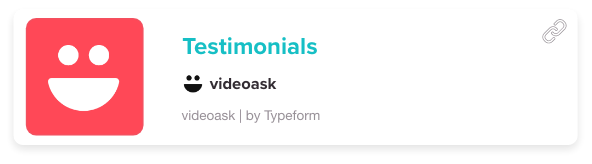
Not convinced yet? Check out the link about to see what our happy customers have to say about our product!
Customize your message. For true account based marketing.
Tailor your headline. And add personalized messages to your pack to explain assets for your customer or just to, yknow, be friendly. Personalization is at the heart of ABM. But that doesn’t mean it needs to take long.
Make a pack for anyone at any stage in the buying journey. Here’s how.
Longer sales cycles need not mean more time spent creating custom-feeling materials. Duplicate and modify an existing pack, or create a new one from scratch. Then share the link with your lead or customer.
